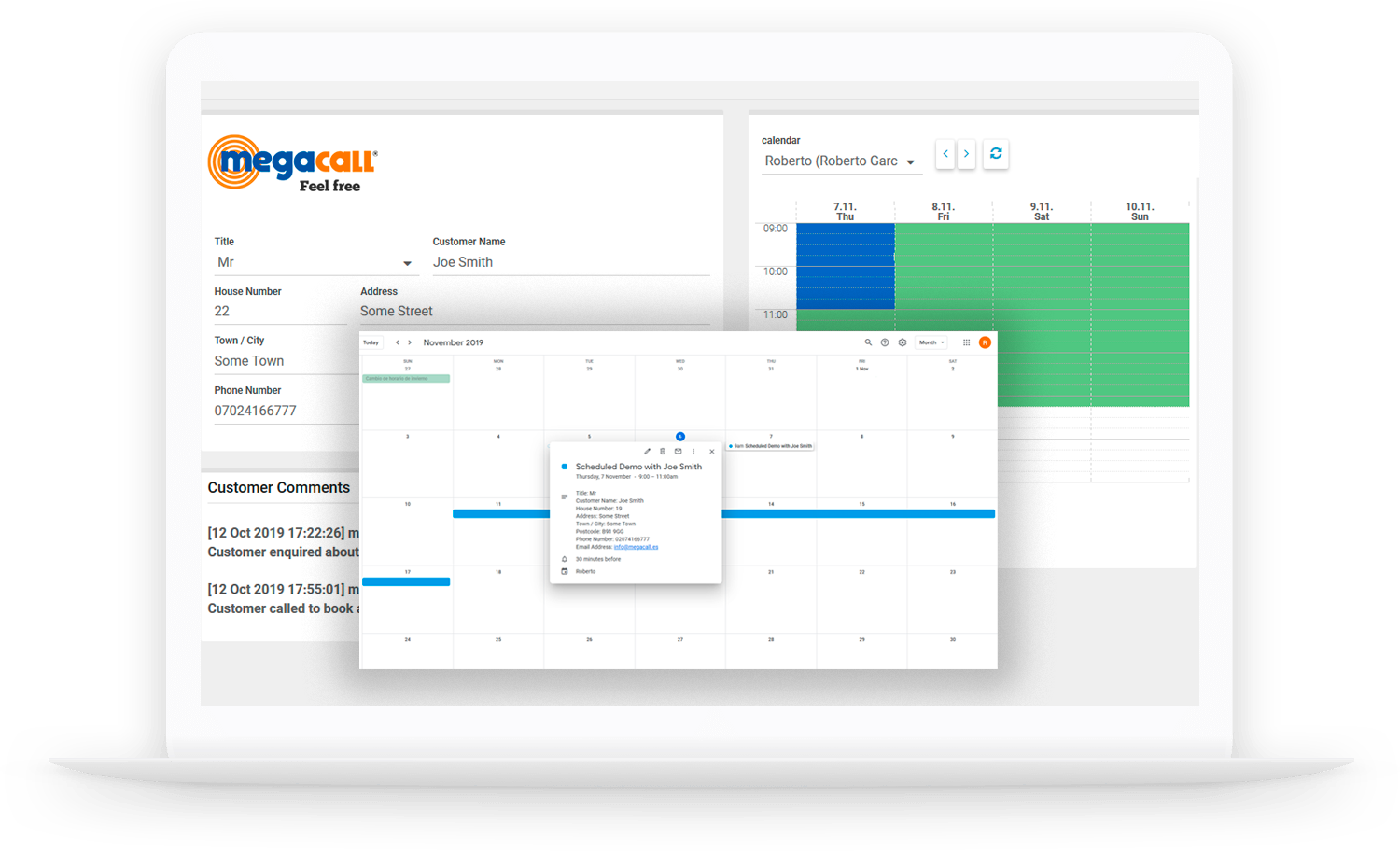Learn how to use MEGADIALER
Megadialer is packed with advanced features that help users increase their productivity and mobility. Take a look at our tutorials to answer your questions and to get an idea of how easy it is to use Megadialer and all the advantages that you can enjoy
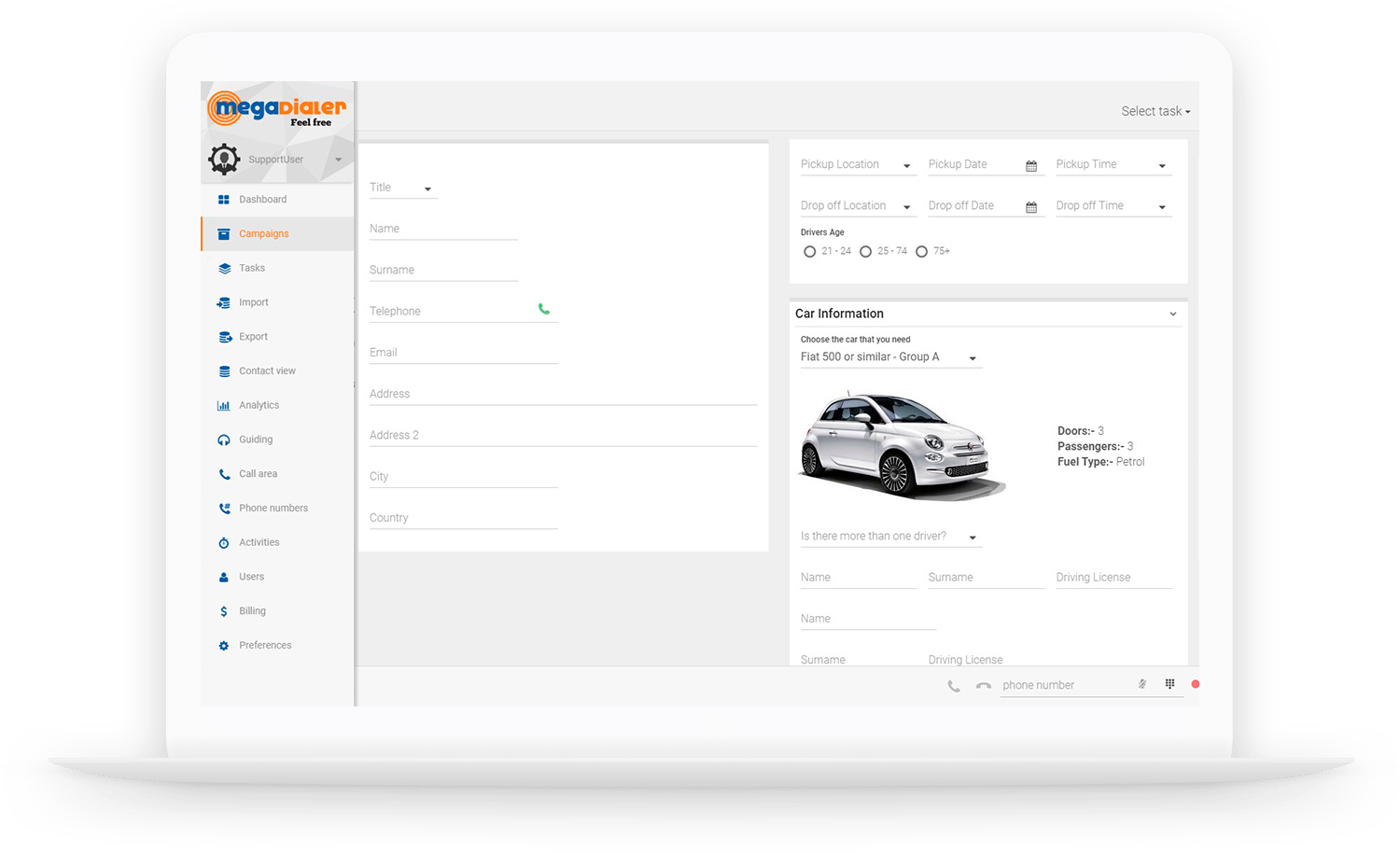
1. First Impressions
Enter the Megadialer for the first time and familiarize yourself with its interface
2. How to create Users
Creating the workforce that will run your campaign
3. Importing contacts
Import large lists of contacts with ease, and remove duplicates
4. What are Custom Status Details?
How to assign different call statuses to contacts with ease
5. Working with Forms
Customise the interface your agents will see and improve productivity
6. Working with Tasks (Coming Soon)
Create tasks, from call tasks to email tasks, possibilities are endless
7. How do Exports work? (Coming Soon)
Export all your important information in to one simple Excel or CSV
8. What is the guiding option? (Coming Soon)
Listen in on live calls, for quality control and training purposes
9. How do Task Flows work? (Coming Soon)
Decide what your flow your leads should take
10. How can I delete specific leads? (Coming Soon)
Learn how to filter and delete specific leads from your data
11. How can I delete tasks? (Coming Soon)
Delete specific tasks from your campaign, a tidy campaign is a simple campaign
12. What are email tasks? (Coming Soon)
Here we dive in to what email tasks are, how they work and how to set them up
13. Creating your First Campaign (Coming Soon)
Get Ready! Create your first campaign and show the world your full potential